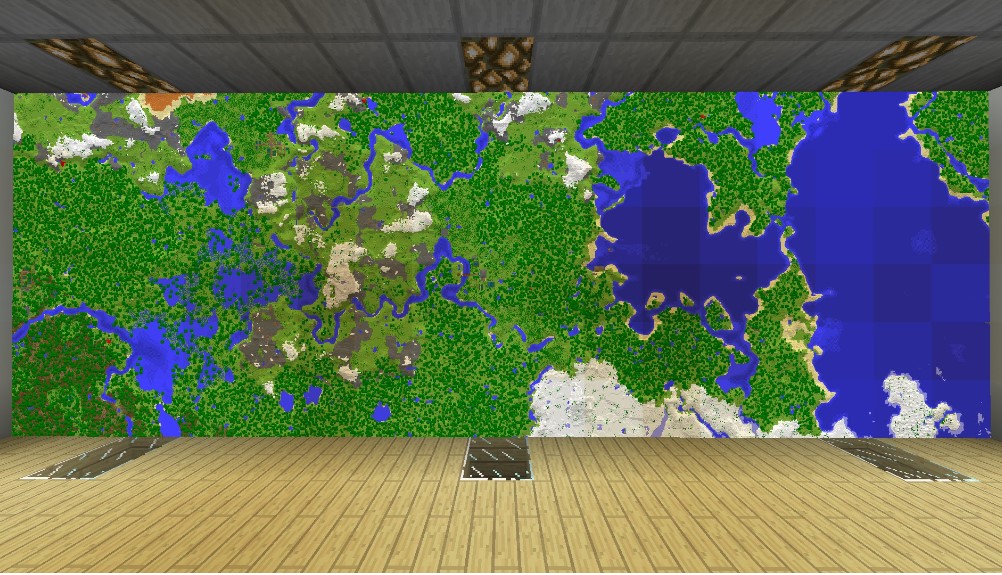Discover the world of Minecraft maps and unlock a realm of limitless creativity and adventure. Learn about the diverse types of maps available, how to download and install them for free, and explore some of the most captivating Minecraft worlds.
What are Minecraft Maps?
Minecraft maps are custom-created worlds within the game, offering unique environments, challenges, and experiences crafted by talented players and map makers. These maps encompass various terrains, structures, challenges, and narratives, providing players with endless opportunities for exploration and creativity.
Types of Maps
Survival Maps: Test your survival skills in harsh environments with limited resources and daunting challenges.
Adventure Maps: Embark on story-driven quests filled with puzzles, challenges, and immersive narratives.
Parkour Maps: Hone your agility and jumping skills as you navigate through challenging obstacle courses.
Mini-game Maps: Enjoy a variety of mini-games and challenges, from PvP arenas to puzzle games and racing tracks.
Creative Maps: Explore awe-inspiring builds and creations by fellow players, showcasing boundless creativity and imagination.
Downloading Minecraft Maps
For PC/Mac:
Find a Map: Explore online sources like Minecraft forums or dedicated map-sharing platforms.
Download the Map: Save the map file (.zip or .rar format) to your computer.
Extract the Map File: Use a file extraction utility to extract the contents into a folder.
Locate Minecraft’s “Saves” Folder: Navigate to the Minecraft game directory.
Install the Map: Copy the extracted map folder into the “Saves” folder.
Launch Minecraft: Log in to your Minecraft account and select “Singleplayer” to access the installed map.
For Mobile Devices (Android/iOS):
Find a Map: Use a web browser or dedicated app to find and download a Minecraft map.
Download the Map: Tap the download link for the desired map (.mcworld or .mcpack format).
Open the Map: Tap on the downloaded file to open it and import it into Minecraft.
Import the Map: Confirm the import process within Minecraft.
Access the Map: Find the imported map in your list of worlds within Minecraft.
Play the Map: Select the map and tap “Play” to start exploring and playing.
Top 3 Captivating Minecraft World Maps
Biomebox: Experience adventure and parkour across 10 distinct levels within themed environments like Jungle and Desert.
Planet Impossible: Survive on a hostile alien planet filled with dangers and traps as you strive to escape.
Herobrine’s Mansion: Dive into a horror-themed adventure as you navigate through an abandoned mansion haunted by the legendary Herobrine.
Conclusion
Minecraft maps offer a vast array of experiences, from survival challenges to immersive adventures and creative showcases. With easy access and simple installation processes, players can explore custom-created worlds and unleash their creativity to its fullest extent. Dive into the world of Minecraft maps today and embark on unforgettable adventures in the virtual realm.